Iguana – Gestion paramètres
1 Introduction
The CMS parameters are determining most of the Iguana front-end interface although part of the parameters for search and user activities are maintained in the WebOpac preferences.
The CMS parameters have 3 main options in the CMS:
1. Parameter settings : the settings of common parameters
2. Parameter objects : complex parameter objects that can be used in the common settings
3. System parameters : parameters that are system-level and should be maintained by Infor
The common parameters have different views:
· Advanced (when this is checked the advanced parameters will also be shown)
· Hide Vubis settings (to hide the parameters that are specifically related to the Vubis application)
· Initialization required (when this is checked only mandatory parameters are shown)
· Profile (optionally select a profile to show only parameters for a specific profile or location profile)
When you select the Parameters option from the navigation menu, you will see the menu options:

2 Paramétrage
Lorsque vous avez cliqué sur cette option, un écran sommaire s'affiche:

Quand vous cochez l'option Avancé, il y aura plusieurs sections:

Les options des pages dans ces sections sont décrites dans le chapitre Options sur la page de présentation des objets du document Gestion des processus communs.
2.1 Paramètres généraux
Dans cette section, les paramètres liés à système, stockage, courriel, l'accessibilité et les statistiques sont définis.
Il se compose des sections suivantes:

Quand vous cochez l'option Avancé, il y aura plusieurs sections:

Dans ce cas, il y aura aussi plus de paramètres pour les options Paramètres système et Stockage. Ceux-ci sont présentés séparément ci-dessous.
2.1.1 Paramètres système
Il contient des définitions génériques qui s'appliquent au tout le système.

Used languages: A comma separated list of the interface languages available for Iguana. The first one will be used as the default language.
Example: fre,eng
Used languages in CMS: A comma separated list of the languages available for use in the Iguana CMS language dependent settings.
Example: fre,eng,dut
Webopac profile: Profile in the WebOpac that will be used for a number of search and user activities settings.
V@school: If set, enable V@school support (for Dutch libraries).
Paramètres avancés

User code for ‘addthis': AddThis user code if library has an AddThis account to customize the AddThis display.
Pages that can contain ‘addthis': Selection of pages for which the ‘addthis' functionality can be used.
Generate static content: If set, static content for faster page loads will be generated.
2.1.2 Stockage
Cela détermine le lieu de stockage de certains éléments génériques.

Directory for avatar images: Directory where avatar images are stored.
Directory for search tree images: Directory where images for the search tree(s) are stored.
Paramètres avancés

Base path for file download: Base directory from which files can be downloaded (e.g. electronical books delivered by the library).
2.1.3 Paramètres courriel
Il contient les paramètres pour le trafic courriel avec les utilisateurs.

SMTP server: The SMTP server used for sending email.
Sender address: The sender address that should be included in the sent emails.
Recipient: The recipient address that should be included in the sent emails.
2.1.4 Accessibilité
A landmark is a kind of identifier that tells you what kind of section you are in, like “main”, “navigation”, “search” etc. (this is a final list of predefined values). It helps screen readers and other tools to navigate the page.

Landmark: Can be used to assign a landmark (role) to specific sections of a page.
The format is: section^landmark[|section^landmark[…]]
2.1.5 Statistiques
Cette section détermine le logiciel qui est utilisé pour générer des statistiques sur l'utilisation du site de Iguana.

Trackers: Which statistics tracker(s) can be used by Iguana. Choices are Iguana (default), and Google Analytics.
Google analytics ID: Google Analytics id to be used if Google Analytics is set as (a) tracker.
2.2 Dossier lecteur
Dans cette section, les paramètres liés aux diverses activités de l'utilisateur offerts dans l'interface Iguana sont définis.
Il se compose des sous-sections suivantes:

2.2.1 Paramètres généraux
Cette section détermine les options qui seront offerts dans les activités de l'utilisateur ainsi que des valeurs par défaut.

Valid options: Selection of valid user activities options.
Menu position: Position of the menu with the user activities options (left or right).
Default display mode: The default display mode used for record lists (full, text, cover).
2.2.2 Connexion et déconnexion
Cette section détermine comment les utilisateurs du site Iguana peuvent connecter et se déconnecter.


Automatic logon with cookie allowed: If set, the option to store the login data in a cookie is available.
Allow logon with e-mail address: If set, users can use their e-mail address instead of a barcode for logon.
Logon url: The URL that will initiate the user logon window.
Return page after logoff: The URL of the page where the user should be directed after logoff.
Return page after cancel: The URL of the page where the user should be directed after cancel from logon.
External providers: Selection of external providers that may provide login data. For Facebook, Facebook app id & Facebook the secret must also to be set (see below), and Infor needs to link the site domain to the Facebook app at Facebook.
Online registration allowed: If set, the option for online registration will be shown on the logon screen.
Enable logon with EID card: If set, the logon screen will include the EID card-reader interface.
Require pincode with EID: If set, a pin code validation is required for the EID logon.
Paramètres avancés

![]()
![]()

Delete cookie at logout without asking: If set, logout should automatically delete the login cookie if it exists.
Close window after logoff: If set, Iguana will close once the user has logged off (used in combination with other portals).
Log on using network single sign-on: If set, the network id will be used for the user logon if possible. This requires the availability of the special csp page /auth/RetrieveUser.csp.
Generic borrower logon password for staff: This password can be used by library staff to logon with other borrower ids.
2.2.3 Prêts en cours

Titres par page: Nombre maximal de titres qui seront affichés sur une page.
2.2.4 Réservations en cours

Titres par page: Nombre maximal de titres qui seront affichés sur une page.
2.2.5 Histoire de prêts

Titres par page: Nombre maximal de titres qui seront affichés sur une page.
2.2.6 Intérêts

Propose to create interests profile after registration: If set, a user interest profile can be created automatically based upon the loan history of the user – confirmation from the user will be asked.
Alphabetical topic selection of topics: If set, a list of letters of the alphabet will allow for quick selection of topics starting with a specific letter (useful when there are many topics to select from).
2.2.7 Enregistrer

Include age selection: One of the steps in the selection process will be selection of the borrower category based upon the age of the user (this also requires server side setup).
Include payment: If set, the first step after activation of the registration will be online payment of the membership fee (this also requires server side setup).
Include postal code question for determining home locations: If set, on the screen of the first step the postal code must be given, and the home location choice will be based upon it (this also requires server side setup).
2.2.1 Données personnelles

User can change password: If set, the user will have a link in the personal data area for changing his/her password.
2.3 Recherche
Cette section détermine les différents paramètres liés aux recherche et écrans de résultats de recherche.
Il se compose des sous-sections suivantes:

Quand vous cochez l'option Avancé, il y aura plusieurs sections:

2.3.1 Paramètres généraux
Cette section détermine les différents widgets qui seront offerts pour la recherche ainsi que l'affichage des résultats.

Search widgets: Selection of the different widgets that will be available.
Options column: Specify either right or left for its position.
Allow use of email options by not-logged on users: If set, users can send search results by email even though they are not logged on to the system.
Default display mode: The default display mode used for record lists (full, text, cover).
This is similar to the default display mode defined under general settings of user activities, and allows you to have a different type for search and user activities (though that is probably not a very common case).
2.3.2 Ecran initial de recherche
Cette section détermine les différentes options de recherche qui seront offerts à l'écran de recherche initiale, et options liés.

Search modes (first one is default): Selection of available search modes (simple, advanced, expert).
Enable federated search: If set, there will be additional sources for federated search displayed.
Automatically include website search for simple search: If set, an additional search in the web sites rich text items is performed automatically in simple search mode.
Databases activated by default in advanced search: Selection of databases that should be pre-selected in advanced and expert search.
Restrictions for expert search: Selection of restrictions that can be used for expert search.
Paramètres avancés

Multiple search groups for advanced search: If set, up to 3 search groups can be used for advanced search (combined with the AND operator).
2.3.3 Résultats de recherche
This section determines the various widgets that will be offered with search result lists (e.g. which options does a user have on a search result list page), plus related options.
Cette section détermine les différentes options de recherche qui seront offerts à l'écran de résultats de recherche, et options liés.


Shown widgets and their order: Selection and ordering of the different search results widgets that will be available.
Valid options: Selection of valid options for the search results screen.
Titles per page: Maximum number of titles that will be displayed on one page.
Display elements for zero hits: Selection of alternatives to show when a search does not give any results.
Search best match if no hits: If set, automatically a second search is done on the most similar term(s) if no results were found for the original search.
Internet search: Selection of links to internet search engines as defined under “Parameter objects”.
Paramètres avancés

Nombre maximum de restrictions à montrer au début: Pour définir le nombre maximum de restrictions qui sont affichées au début. Le valeur par défaut est 10.
2.3.4 Affichage de notice
Cette section détermine les différentes options de recherche qui seront offerts lors de l'affichage des détails de titre (par exemple, les options d'un utilisateur sur une page d'affichage de notice complète), et options liés.

Shown widgets and their order: Selection and ordering of the different search results widgets that will be available.
Valid options: Selection of valid options for the title display screen.
Show shelfmarks in record data: If set, there will be a shelfmark section included in the record display at the top of the screen.
Related works: Selection of source for displaying related works – the options are pre-defined.
Paramètres avancés
![]()
Number of related works to retrieve: Maximum number of related works that should be retrieved for the related works widget.
2.3.5 Listes de lecture
Cette section détermine les différentes options de recherche qui seront offerts lors de l'affichage des listes de lecture (par exemple, les options d'un utilisateur sur une page avec listes de lecture), et options liés.

Valid options: Selection of valid options for the reading lists screen.
Titres par page: Nombre maximal de titres qui seront affichés sur une page.
2.3.6 Sélectionné pour vous
Pour déterminer le nombre de jours de revenir lors de la collecte des documents qui répondent aux autres critères.

Default period: Selection of default period to be used for initial retrieval (year, 3 month, month, week).
2.3.7 URL's de recherche
Ce n'est applicable que lorsque V-link est en cours d'utilisation.
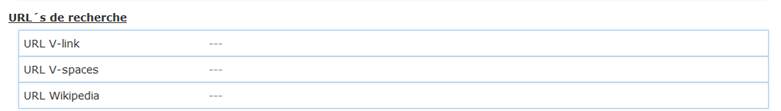
V-link URL: The URL used to retrieve V-link data (V-link must be installed on the system).
V-spaces URL: The URL used to retrieve V-spaces data (V-spaces must be installed on the system).
Wikipedia URL: The URL used to retrieve Wikipedia data.
2.3.8 Sources de recherche externes
Ce n'est applicable que lorsque V-spaces est en cours d'utilisation

V-spaces connectors: Selection of external source connectors as defined by the site (see “Parameter objects”).
2.3.9 Site web
Le site entend ici est votre interface Iguana. La base de données contient les éléments de texte riches tel que défini dans le CMS par la bibliothèque.
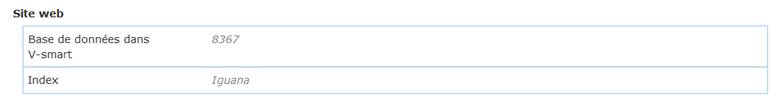
Database in V-smart: The (dummy) database id that has been defined for the RTI data (default 8367).
Index: The index used for searching in the RTI article texts (default “Iguana”).
Note
These values should normally not be changed but left as installed by Infor.
2.3.10 Autocomplete
Autocomplete est que lorsque vous tapez quelque chose dans un formulaire de recherche, les requêtes de recherche sont proposées sur la base des hypothèses sur ce que vous pourriez vouloir saisir.
Dans cette section, vous déterminez si et comment autocomplete est utilisé dans Iguana.

In use: If set, autocomplete is activated in search boxes.
URL: The internal URL for the autocomplete call.
Example: Proxy.SearchRequest.cls (default value)
URL parameters: Parameters that should be passed to the autocomplete call.
Example: fu=Autocomplete (minimum requirement & default value)
2.4 Publisher
Cette section contient les paramètres liés aux commentaires utilisateurs sont autorisés à faire sur les articles publiés.
Il se compose d'un seul soussection:

Show comments: If set, display comments for published content items.
Allow new comments: If set, allow new comments to be added for published content items.
Order of comments: Order in which comments should be displayed, chronological or most recent first.
Blacklisted words: Words in this list will be removed from comments entered by users.
Publish comment: This determines when to publish a comment; choices are: immediately/always, always moderate first, or publish immediately if it is not changed by the blacklist otherwise moderate first.
2.5 Spécial
Ceci est spécifique aux bibliothèques pour aveugles et ne s'applique pas à d'autres clients.
Il se compose d'un seul soussection:

Content URL: URL used to access DOP contents.
Player URL: URL used to access DOP player.
Service URL: URL used to access DOP service.
Download URL: URL used for download of electronic documents.
Token URL: URL used for token retrieval.
2.6 PHP
PHP est le langage de programmation et l'environnement qui est toujours installé avec Iguana, principalement pour des tâches liées à le monde extérieur ou add-ons open-source comme ckfinder (qui est utilisé pour configurer les éléments de texte riche).
Il se compose des sous-sections suivantes:

2.6.1 Paramètres proxy
Pour certains scripts Iguana accès externe est nécessaire. Mais dans certains milieux de la bibliothèque serveurs dans un domaine seulement peuvent aller «dehors» via un serveur proxy.
S'il vous plaît demander Infor pour vous aider à configurer.

Proxy server: Proxy server address or DNS name.
Proxy port: Proxy port on the server.
Username: Username for proxy access.
Password: Password for proxy access.
2.6.2 Media manager
Cette section contient les paramètres du gestionnaire de médias qui est utilisé dans Iguana CMS.

Base URL: URL, minus domain, pointing to Iguana's ‘uploads' folder. Leading and trailing slashes are required.
Example: if full URL to ‘uploads' folder is http://domain.com/iguana/uploads, the value to enter would be: /iguana/uploads/
Base directory: Full file path on the web server to Iguana's ‘uploads' folder. A trailing slash is required. The values for Base URL and Base directory need to point to the same folder, one as a URL, one as a file path.
Example for Windows: c:/iguana/CSS/uploads/ (do not use backslashes)
Example of Linux/Unix: /home/iguana/CSS/uploads/
2.7 Fournisseurs externes
Cette section contient les paramètres pour les liens avec les médias sociaux.
Il se compose des sous-sections suivantes:

2.7.1 Facebook

Application ID: ID as needed for Facebook access. Necessary for Facebook-related functionalities. Should be set by Infor. Also requires Infor to link site to Facebook app at Facebook.
Secret code: Secret code needed for Facebook access (not visible for user). Necessary for Facebook-related functionalities. Should be set by Infor.
Post options: Types of actions that can be posted on Facebook: reservations, reviews and ratings.
2.7.2J'aime & partager

Full record options: Selection of available like/share options for the full record display.
Search results options: Selection of available like/share options for the search results display.
Regular page options: Selection of available like/share options for regular pages.
Position on page: Selection of position of the like/share options on the page.
3 Objets de paramètre
Lorsque vous avez cliqué sur cette option, un écran de sélection s'affiche:

Vous pouvez les utiliser pour définir les paramètres pour les sources externes et des liens de recherche sur Internet.
Les options des pages dans ces sections sont décrites dans le chapitre Options sur la page de présentation des objets du document Gestion des processus communs.
3.1 Source de recherche externe
Une source externe est un code de connexion V-spaces. Après avoir sélectionné la source externe dans la liste déroulante, un écran sommaire s'affiche:

Propriétés d'une définition de source:

Resource identifier: V-spaces connector code.
Name: Name of the resource.
3.2 Lien de recherche pour Internet
Avec cette option, vous déterminez l'URL qui doit être utilisé pour une recherche sur Internet en cas une recherche de base de données donne aucun résultat. Après avoir sélectionné la source externe dans la liste déroulante, un écran sommaire s'affiche:

Propriétés d'une définition de lien:

Définissez les paramètres comme suit :
Link identifier: A unique code that identifies the link.
Name: Name of the link.
Display text for search link: Text that will be displayed for the link. You can insert the search term in the text with the ${1} token.
URL: The link URL. You can insert the search term in the URL with the ${1} token.
4 Paramètres système
Cette section n'est visible que pour les gestionnaires de systèmes. Les paramètres de cette section seront fixées par le personnel Infor et ne devraient pas être modifiés.
· Document control - Change History
|
Version |
Date |
Change description |
Author |
|
1.0 |
February 2014 |
Creation as draft |
|
|
1.1 |
March 2014 |
Reformat for online help doc |
|
|
1.2 |
August 2014 |
New search result parameter (max. no of restrictions) |
|